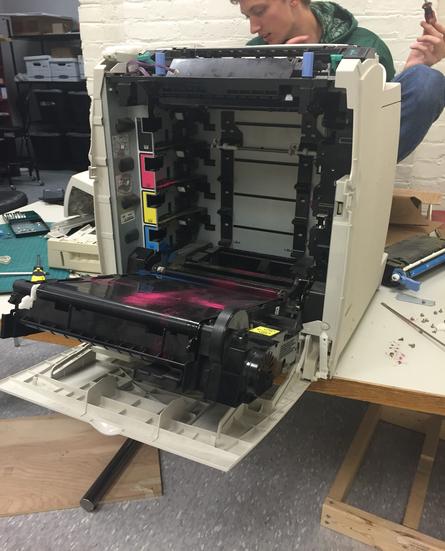E-Waste to Makerspace (EW2MS): Turning our electronic trash into DIY technological creativity



Photos from the EW2MS workshops at Hackett Middle School, Albany NY
A makerspace is a location where we create our own gadgets: anything from whimsical art to life-saving technologies. By using electronic trash ("e-waste") as the "parts" store, we can not only reduce the cost-- bringing the benefits of makerspace to low-income schools and communities-- but also help create awareness around issues such as environmental pollution, technological obsolescence, and a consumption-obsessed society.
All makerspaces are learning opportunities, but EW2MS is a particularly low-cost way to teach circuitry and other forms of technological manipulation, to demystify the inner-workings of “black-boxed” technologies, and raise awareness of environmental issues. The projects from EW2MS can also serve this role: we can help each other remix and reuse e-waste to create community-sustaining technologies and generate opportunities ranging from creative arts to financial income.
This website is meant as a nexus of current projects from many different groups and individuals working to create this awareness and making projects that pertain to e-waste and DIY technology, particularly through workshops, lessons, and tutorials. While we will be posting our own projects and work; the hope is that this website can bring many different projects and their mindsets with specific knowledge together.
Safety First!
When you extract parts from E-Waste, a little patience goes a long way. You can reduce jagged edges that could cut you just by taking the time to unscrew parts instead of breaking or smashing. And carefully dismantling components will make them more usable for your maker projects. Even so, you should have safety goggles and a first aid kit handy. Many components will require a soldering iron to detach them.
Here are a few additional safety tips:
1) Never work on a device while it is connected to an electrical outlet.
2) A capacitor can hold an electrical charge even after the device is unplugged. Do not touch a capacitor when working, no matter how small it is, until you know for sure it is discarged. You can learn how to safely discharge a capacitor here: http://www.wikihow.com/Discharge-a-Capacitor. Since power supplies contain capacitors, you may need to touch the output leads of a power supply together, after unplugging it.
3) When taking things apart, it is good practice to take careful notes or be very organized when taking it apart and putting aside pieces. You may want to put it back together! If you are dismantling a printer, it's good to keep the screws organized in case you want to use them later. Taking part of the outer plastic casing and using it as a tray for keeping them is useful. This will also help you to keep track of safe and unsafe materials.
E-waste and the Environment
Many of the chemicals in our electronic trash are toxic. So by turning them into something useful -- repairing them, or using the parts for your makerspace projects--you can prevent these toxins from poisoning people and the planet. However it is inevitable that some of the parts will have to be tossed away. So here are some things to be aware about when you make those (hopefully few!) disposals.
1) How do e-waste toxins get into our bodies? You might think that once you send them off to the dump, they are gone forever. But they can "leach" into the water system, fly into the air as ash, or take other routes right back to us.
2) Batteries: you can make lots of cool projects by recycling rechargeable batteries from old laptops and other appliances. But eventually rechargeable batteries will no longer hold a charge, and they often contain some of the most toxic chemicals. Both rechargeable and non-rechargeable batteries need to be disposed of properly.
Caching, Not Smashing
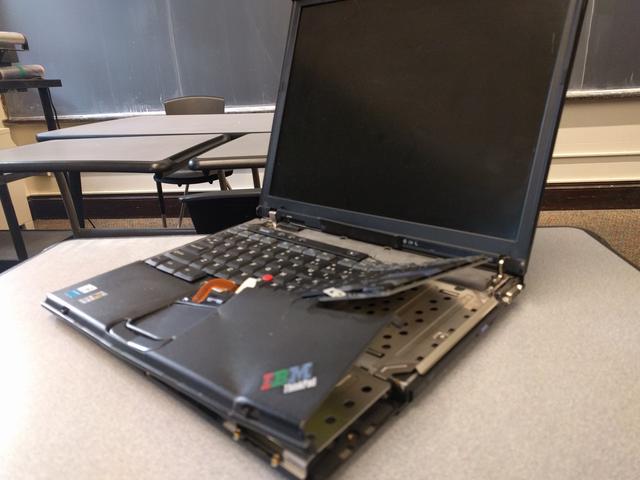
Please don't do this to your e-waste. Be gentle! Do not smash or break the material to retrieve inside components. All components of E-waste could potentially be salvaged.
People at the appliance store who fix things earn a good living because they respect the technology. You are learning valuable skills when you carefully dismantle appliances. For example, many appliances have hidden screws. In the case of this xBox console, you just need to peel back some stickers to see them. Other appliances hide them under the rubber feet at the bottom.
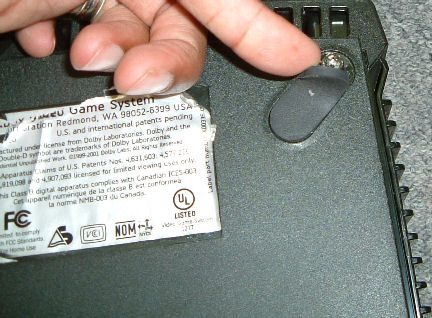
The printer in the picture below evidently has many valuable components located deep inside its structure. The process required patience and time, but it was successfully disassembled in a careful way where each part could be saved for future use (including the screws). All E-waste should be handled like this.