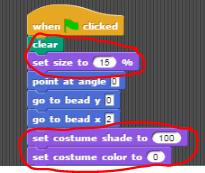Kente Computing Tutorial
Points and Lines
There are several tools for placing weaves on the loom. In each case you use the pen tab and drag one of the commands to the program, then you enter values for the command, and press the flag button to try it out. The point tool places a single bead:
The line tool places lines of weaves. You specify the number of stitches and the rise over run.

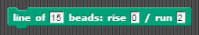
Triangles
Both of the triangle tools fill in a triangle of stitches. To do this, specify the number of weaves added every certain number rows. Then specify the number of rows you want and the direction of the triangle. Don't forget that to move the triangle you will need the go to bead X & go to bead Y commands in the motion tab.


Tips and Tricks
There are also controls that apply to all the commands. "clear" deletes everything. Under the looks tab you can us the “set costume color” and “set costume shade” to change the color and brightness. You can also use “set size to %” to make the stitches bigger or smaller. This might take some experimentation. The “File”>"Save As" menu allows you to save the work to the website or on your hard drive and edit the design later. If you want to save to the website, make sure you're logged in first.