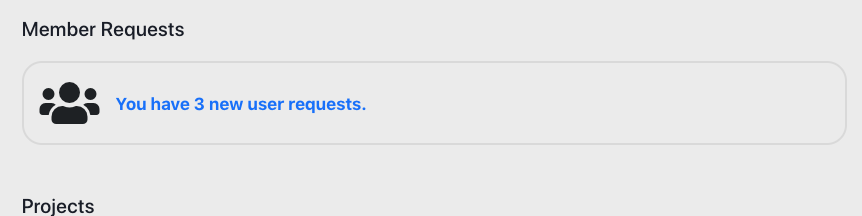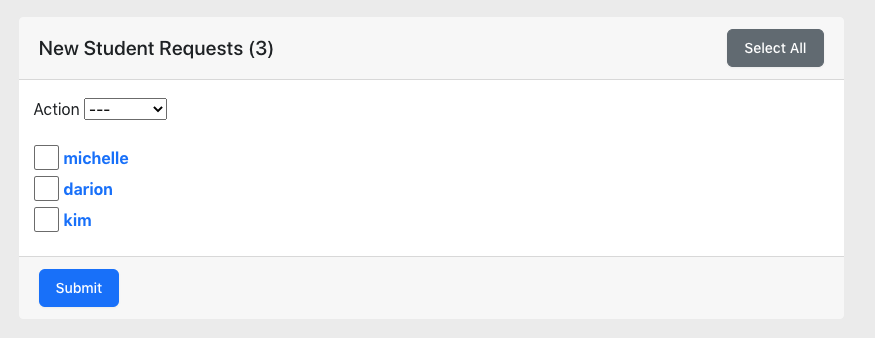Teacher's Guide
You can have students save their work to their hard drive, and then upload it to moodle, email to you, etc. (see "getting started"). But if you want to register as a teacher on our system, all you need to do is to create a classroom. From there, you can invite your students to it. Below is the process of creating a classroom:
- First, make sure you are logged in. If you don't already have an account with us, you can make one here.
-
Next, head over to the "My Classrooms" section of your profile, and
create a new classroom.
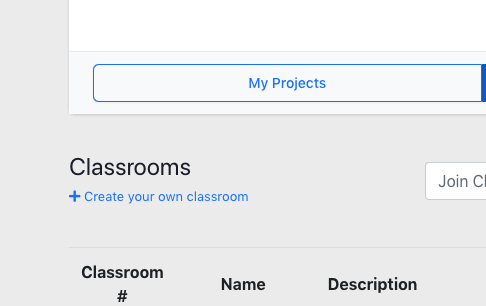
-
Once you create your classroom, you will be redirected to the classroom page. Towards the top left of the page, you
will see a classroom number. That is the number you will be giving your students.
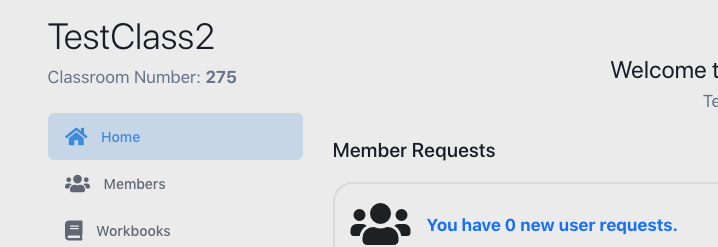
What do my Students do with the Classroom Number?
- If they don't already have an account, have them create one. Instruct them to fill out the "Classroom #" with the one you have.
- If they already have an account, instruct them to head over to their Classrooms in their Profile page. From there, instruct them to enter the classroom number into the field, and request access to the classroom.
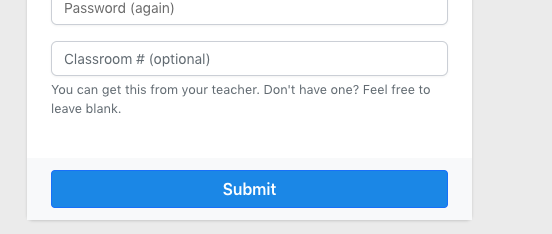
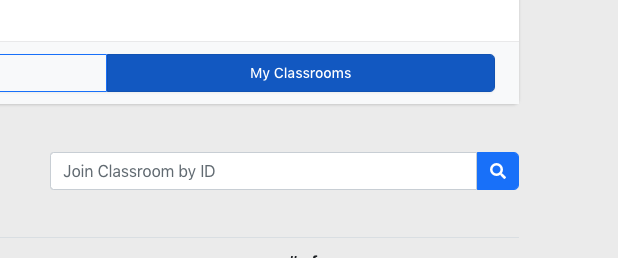
- Once you have your students request access to the class, you can head over to Member Requests, Select All, and promote them to Students.
- Now you are ready to begin. If you have any questions, please let us know at csdtdevelopers@umich.edu